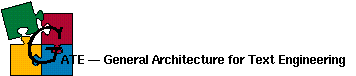Reporting bugs
If you think you have found a bug in GATE, please:
- Make sure you are using the latest build of GATE. Many problems are found and fixed between major releases, and if you report a bug against a specific release of GATE the first thing we will ask you to do is try using the latest nightly build.
- Make sure you are using a supported version of Java. GATE 3.1 requires a Java runtime version 1.4.2 or later, GATE 4.0 beta 1 and later require Java 5.0.
- Check the documentation, to make sure your environment is set up properly, and double check that you have followed the correct procedure (e.g. if using GATE as a library, that you have called Gate.init before using the Factory, that you have loaded the correct plugins, etc.).
- Check the mailing list archive and search the existing bug reports to see if your problem has already been reported (and possibly fixed).
Once you are sure you have found a bug, please let the appropriate person know about it. Bugs in the core of GATE or in the plugins bundled with the GATE distribution should be reported using the SourceForge bug tracker. Bugs in third-party plugins should generally be reported to the plugin maintainer in the first instance, so the maintainer can determine whether the bug is in their code or in the GATE core.