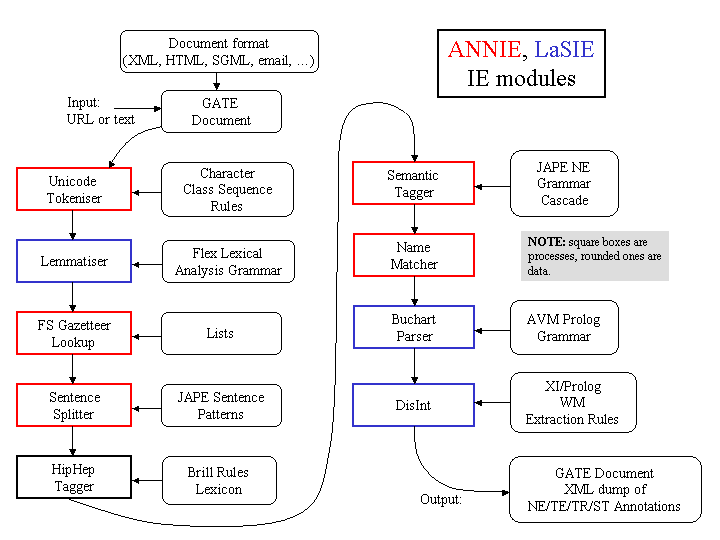Chapter 6
ANNIE: a Nearly-New Information Extraction System [#]
And so the time had passed predictably and soberly enough in work and routine chores, and the events of the previous night from first to last had faded; and only now that both their days’ work was over, the child asleep and no further disturbance anticipated, did the shadowy figures from the masked ball, the melancholy stranger and the dominoes in red, revive; and those trivial encounters became magically and painfully interfused with the treacherous illusion of missed opportunities. Innocent yet ominous questions and vague ambiguous answers passed to and fro between them; and, as neither of them doubted the other’s absolute candour, both felt the need for mild revenge. They exaggerated the extent to which their masked partners had attracted them, made fun of the jealous stirrings the other revealed, and lied dismissively about their own. Yet this light banter about the trivial adventures of the previous night led to more serious discussion of those hidden, scarcely admitted desires which are apt to raise dark and perilous storms even in the purest, most transparent soul; and they talked about those secret regions for which they felt hardly any longing, yet towards which the irrational wings of fate might one day drive them, if only in their dreams. For however much they might belong to one another heart and soul, they knew last night was not the first time they had been stirred by a whiff of freedom, danger and adventure.
Dream Story, Arthur Schnitzler, 1926 (pp. 4-5).
GATE was originally developed in the context of Information Extraction (IE) R&D, and IE systems in many languages and shapes and sizes have been created using GATE with the IE components that have been distributed with it (see [Maynard et al. 00] for descriptions of some of these projects).1
GATE is distributed with an IE system called ANNIE, A Nearly-New IE system (developed by Hamish Cunningham, Valentin Tablan, Diana Maynard, Kalina Bontcheva, Marin Dimitrov and others). ANNIE relies on finite state algorithms and the JAPE language (see Chapter 8).
ANNIE components form a pipeline which appears in figure 6.1.
ANNIE components are included with GATE (though the linguistic resources they rely on are generally more simple than the ones we use in-house). The rest of this chapter describes these components.
6.1 Document Reset [#]
The document reset resource enables the document to be reset to its original state, by removing all the annotation sets and their contents, apart from the one containing the document format analysis (Original Markups). An optional parameter, keepOriginalMarkupsAS, allows users to decide whether to keep the Original Markups AS or not while reseting the document. The parameter annotationTypes can be used to specify a list of annotation types to remove from all the sets instead of the whole sets.
Alternatively, if the parameter setsToRemove is not empty, the other parameters except annotationTypes are ignored and only the annotation sets specified in this list will be removed. If annotationTypes is also specified, only those annotation types in the specified sets are removed. In order to specify that you want to reset the default annotation set, just click the ”Add” button without entering a name – this will add <null> which denotes the default annotation set. This resource is normally added to the beginning of an application, so that a document is reset before an application is rerun on that document.
6.2 Tokeniser [#]
The tokeniser splits the text into very simple tokens such as numbers, punctuation and words of different types. For example, we distinguish between words in uppercase and lowercase, and between certain types of punctuation. The aim is to limit the work of the tokeniser to maximise efficiency, and enable greater flexibility by placing the burden on the grammar rules, which are more adaptable.
6.2.1 Tokeniser Rules
A rule has a left hand side (LHS) and a right hand side (RHS). The LHS is a regular expression which has to be matched on the input; the RHS describes the annotations to be added to the AnnotationSet. The LHS is separated from the RHS by ‘>’. The following operators can be used on the LHS:
| (or)
* (0 or more occurrences) ? (0 or 1 occurrences) + (1 or more occurrences) |
The RHS uses ‘;’ as a separator, and has the following format:
{LHS} > {Annotation type};{attribute1}={value1};...;{attribute
n}={value n} |
Details about the primitive constructs available are given in the tokeniser file (DefaultTokeniser.Rules).
The following tokeniser rule is for a word beginning with a single capital letter:
‘UPPERCASE_LETTER’ ‘LOWERCASE_LETTER’* >
Token;orth=upperInitial;kind=word; |
It states that the sequence must begin with an uppercase letter, followed by zero or more lowercase letters. This sequence will then be annotated as type ‘Token’. The attribute ‘orth’ (orthography) has the value ‘upperInitial’; the attribute ‘kind’ has the value ‘word’.
6.2.2 Token Types
In the default set of rules, the following kinds of Token and SpaceToken are possible:
Word
A word is defined as any set of contiguous upper or lowercase letters, including a hyphen (but no other forms of punctuation). A word also has the attribute ‘orth’, for which four values are defined:
- upperInitial - initial letter is uppercase, rest are lowercase
- allCaps - all uppercase letters
- lowerCase - all lowercase letters
- mixedCaps - any mixture of upper and lowercase letters not included in the above categories
Number
A number is defined as any combination of consecutive digits. There are no subdivisions of numbers.
Symbol
Two types of symbol are defined: currency symbol (e.g. ‘$’, ‘£’) and symbol (e.g. ‘&’,
‘ ’). These are represented by any number of consecutive currency or other symbols
(respectively).
’). These are represented by any number of consecutive currency or other symbols
(respectively).
Punctuation
Three types of punctuation are defined: start_punctuation (e.g. ‘(’), end_punctuation (e.g. ‘)’), and other punctuation (e.g. ‘:’). Each punctuation symbol is a separate token.
SpaceToken
White spaces are divided into two types of SpaceToken - space and control - according to whether they are pure space characters or control characters. Any contiguous (and homogeneous) set of space or control characters is defined as a SpaceToken.
The above description applies to the default tokeniser. However, alternative tokenisers can be created if necessary. The choice of tokeniser is then determined at the time of text processing.
6.2.3 English Tokeniser [#]
The English Tokeniser is a processing resource that comprises a normal tokeniser and a JAPE transducer (see Chapter 8). The transducer has the role of adapting the generic output of the tokeniser to the requirements of the English part-of-speech tagger. One such adaptation is the joining together in one token of constructs like “ ’30s”, “ ’Cause”, “ ’em”, “ ’N”, “ ’S”, “ ’s”, “ ’T”, “ ’d”, “ ’ll”, “ ’m”, “ ’re”, “ ’til”, “ ve”, etc. Another task of the JAPE transducer is to convert negative constructs like “don’t” from three tokens (“don”, “ ’ “ and “t”) into two tokens (“do” and “n’t”).
The English Tokeniser should always be used on English texts that need to be processed afterwards by the POS Tagger.
6.3 Gazetteer [#]
The role of the gazetteer is to identify entity names in the text based on lists. The ANNIE gazetteer is described here, and also covered in Chapter 13 in Section 13.2.
The gazetteer lists used are plain text files, with one entry per line. Each list represents a set of names, such as names of cities, organisations, days of the week, etc.
Below is a small section of the list for units of currency:
Ecu
European Currency Units FFr Fr German mark German marks New Taiwan dollar New Taiwan dollars NT dollar NT dollars |
An index file (lists.def) is used to access these lists; for each list, a major type is specified and, optionally, a minor type 2. In the example below, the first column refers to the list name, the second column to the major type, and the third to the minor type. These lists are compiled into finite state machines. Any text tokens that are matched by these machines will be annotated with features specifying the major and minor types. Grammar rules then specify the types to be identified in particular circumstances. Each gazetteer list should reside in the same directory as the index file.
currency_prefix.lst:currency_unit:pre_amount
currency_unit.lst:currency_unit:post_amount date.lst:date:specific day.lst:date:day |
So, for example, if a specific day needs to be identified, the minor type ‘day’ should be specified in the grammar, in order to match only information about specific days; if any kind of date needs to be identified,the major type ‘date’ should be specified, to enable tokens annotated with any information about dates to be identified. More information about this can be found in the following section.
In addition, the gazetteer allows arbitrary feature values to be associated with particular entries in a single list. ANNIE does not use this capability, but to enable it for your own gazetteers, set the optional gazetteerFeatureSeparator parameter to a single character (or an escape sequence such as \t or \uNNNN) when creating a gazetteer. In this mode, each line in a .lst file can have feature values specified, for example, with the following entry in the index file:
software_company.lst:company:software
|
the following software_company.lst:
Red Hat&stockSymbol=RHAT
Apple Computer&abbrev=Apple&stockSymbol=AAPL Microsoft&abbrev=MS&stockSymbol=MSFT |
and gazetteerFeatureSeparator set to &, the gazetteer will annotate Red Hat as a Lookup with features majorType=company, minorType=software and stockSymbol=RHAT. Note that you do not have to provide the same features for every line in the file, in particular it is possible to provide extra features for some lines in the list but not others.
Here is a full list of the parameters used by the Default Gazetteer:
Init-time parameters
- listsURL
- A URL pointing to the index file (usually lists.def) that contains the list of pattern lists.
- encoding
- The character encoding to be used while reading the pattern lists.
- gazetteerFeatureSeparator
- The character used to add arbitrary features to gazetteer entries. See above for an example.
- caseSensitive
- Should the gazetteer be case sensitive during matching.
Run-time parameters
- document
- The document to be processed.
- annotationSetName
- The name for annotation set where the resulting Lookup annotations will be created.
- wholeWordsOnly
- Should the gazetteer only match whole words? If set to true, a string segment in the input document will only be matched if it is bordered by characters that are not letters, non spacing marks, or combining spacing marks (as identified by the Unicode standard).
- longestMatchOnly
- Should the gazetteer only match the longest possible string starting from any position. This parameter is only relevant when the list of lookups contains proper prefixes of other entries (e.g when both ‘Dell’ and ‘Dell Europe’ are in the lists). The default behaviour (when this parameter is set to true) is to only match the longest entry, ‘Dell Europe’ in this example. This is the default GATE gazetteer behaviour since version 2.0. Setting this parameter to false will cause the gazetteer to match all possible prefixes.
6.4 Sentence Splitter [#]
The sentence splitter is a cascade of finite-state transducers which segments the text into sentences. This module is required for the tagger. The splitter uses a gazetteer list of abbreviations to help distinguish sentence-marking full stops from other kinds.
Each sentence is annotated with the type Sentence. Each sentence break (such as a full stop) is also given a ‘Split’ annotation. This has several possible types: ‘.’, ‘punctuation’, ‘CR’ (a line break) or ‘multi’ (a series of punctuation marks such as ‘?!?!’.
The sentence splitter is domain and application-independent.
There is an alternative ruleset for the Sentence Splitter which considers newlines and carriage returns differently. In general this version should be used when a new line on the page indicates a new sentence). To use this alternative version, simply load the main-single-nl.jape from the default location instead of main.jape (the default file) when asked to select the location of the grammar file to be used.
6.5 RegEx Sentence Splitter [#]
The RegEx sentence splitter is an alternative to the standard ANNIE Sentence Splitter. Its main aim is to address some performance issues identified in the JAPE-based splitter, mainly do to with improving the execution time and robustness, especially when faced with irregular input.
As its name suggests, the RegEx splitter is based on regular expressions, using the default Java implementation.
The new splitter is configured by three files containing (Java style, see http://java.sun.com/j2se/1.5.0/docs/api/java/util/regex/Pattern.html) regular expressions, one regex per line. The three different files encode patterns for:
- internal splits
- sentence splits that are part of the sentence, such as sentence ending punctuation;
- external splits
- sentence splits that are NOT part of the sentence, such as 2 consecutive new lines;
- non splits
- text fragments that might be seen as splits but they should be ignored (such as full stops occurring inside abbreviations).
The new splitter comes with an initial set of patterns that try to emulate the behaviour of the original splitter (apart from the situations where the original one was obviously wrong, like not allowing sentences to start with a number).
Here is a full list of the parameters used by the RegEx Sentence Splitter:
Init-time parameters
- encoding
- The character encoding to be used while reading the pattern lists.
- externalSplitListURL
- URL for the file containing the list of external split patterns;
- internalSplitListURL
- URL for the file containing the list of internal split patterns;
- nonSplitListURL
- URL for the file containing the list of non split patterns;
Run-time parameters
- document
- The document to be processed.
- outputASName
- The name for annotation set where the resulting Split and Sentence annotations will be created.
6.6 Part of Speech Tagger [#]
The tagger [Hepple 00] is a modified version of the Brill tagger, which produces a part-of-speech tag as an annotation on each word or symbol. The list of tags used is given in Appendix G. The tagger uses a default lexicon and ruleset (the result of training on a large corpus taken from the Wall Street Journal). Both of these can be modified manually if necessary. Two additional lexicons exist - one for texts in all uppercase (lexicon_cap), and one for texts in all lowercase (lexicon_lower). To use these, the default lexicon should be replaced with the appropriate lexicon at load time. The default ruleset should still be used in this case.
The ANNIE Part-of-Speech tagger requires the following parameters.
- encoding - encoding to be used for reading rules and lexicons (init-time)
- lexiconURL - The URL for the lexicon file (init-time)
- rulesURL - The URL for the ruleset file (init-time)
- document - The document to be processed (run-time)
- inputASName - The name of the annotation set used for input (run-time)
- outputASName - The name of the annotation set used for output (run-time). This is an optional parameter. If user does not provide any value, new annotations are created under the default annotation set.
- baseTokenAnnotationType - The name of the annotation type that refers to Tokens in a document (run-time, default = Token)
- baseSentenceAnnotationType - The name of the annotation type that refers to Sentences in a document (run-time, default = Sentences)
- outputAnnotationType - POS tags are added as category features on the annotations of type ‘outputAnnotationType’ (run-time, default = Token)
- failOnMissingInputAnnotations - if set to false, the PR will not fail with an ExecutionException if no input Annotations are found and instead only log a single warning message per session and a debug message per document that has no input annotations (run-time, default = true).
If - (inputASName == outputASName) AND (outputAnnotationType == baseTokenAnnotationType)
then - New features are added on existing annotations of type ‘baseTokenAnnotationType’.
otherwise - Tagger searches for the annotation of type ‘outputAnnotationType’ under the ‘outputASName’ annotation set that has the same offsets as that of the annotation with type ‘baseTokenAnnotationType’. If it succeeds, it adds new feature on a found annotation, and otherwise, it creates a new annotation of type ‘outputAnnotationType’ under the ‘outputASName’ annotation set.
6.7 Semantic Tagger [#]
ANNIE’s semantic tagger is based on the JAPE language – see Chapter 8. It contains rules which act on annotations assigned in earlier phases, in order to produce outputs of annotated entities.
6.8 Orthographic Coreference (OrthoMatcher) [#]
(Note: this component was previously known as a ‘NameMatcher’.)
The Orthomatcher module adds identity relations between named entities found by the semantic tagger, in order to perform coreference. It does not find new named entities as such, but it may assign a type to an unclassified proper name, using the type of a matching name.
The matching rules are only invoked if the names being compared are both of the same type, i.e. both already tagged as (say) organisations, or if one of them is classified as ‘unknown’. This prevents a previously classified name from being recategorised.
6.8.1 GATE Interface
Input – entity annotations, with an id attribute.
Output – matches attributes added to the existing entity annotations.
6.8.2 Resources
A lookup table of aliases is used to record non-matching strings which represent the same entity, e.g. ‘IBM’ and ‘Big Blue’, ‘Coca-Cola’ and ‘Coke’. There is also a table of spurious matches, i.e. matching strings which do not represent the same entity, e.g. ‘BT Wireless’ and ‘BT Cellnet’ (which are two different organizations). The list of tables to be used is a load time parameter of the orthomatcher: a default list is set but can be changed as necessary.
6.8.3 Processing
The wrapper builds an array of the strings, types and IDs of all name annotations, which is then passed to a string comparison function for pairwise comparisons of all entries.
6.9 Pronominal Coreference [#]
The pronominal coreference module performs anaphora resolution using the JAPE grammar formalism. Note that this module is not automatically loaded with the other ANNIE modules, but can be loaded separately as a Processing Resource. The main module consists of three submodules:
- quoted text module
- pleonastic it module
- pronominal resolution module
The first two modules are helper submodules for the pronominal one, because they do not perform anything related to coreference resolution except the location of quoted fragments and pleonastic it occurrences in text. They generate temporary annotations which are used by the pronominal submodule (such temporary annotations are removed later).
The main coreference module can operate successfully only if all ANNIE modules were already executed. The module depends on the following annotations created from the respective ANNIE modules:
- Token (English Tokenizer)
- Sentence (Sentence Splitter)
- Split (Sentence Splitter)
- Location (NE Transducer, OrthoMatcher)
- Person (NE Transducer, OrthoMatcher)
- Organization (NE Transducer, OrthoMatcher)
For each pronoun (anaphor) the coreference module generates an annotation of type ‘Coreference’ containing two features:
- antecedent offset - this is the offset of the starting node for the annotation (entity) which is proposed as the antecedent, or null if no antecedent can be proposed.
- matches - this is a list of annotation IDs that comprise the coreference chain comprising this anaphor/antecedent pair.
6.9.1 Quoted Speech Submodule
The quoted speech submodule identifies quoted fragments in the text being analysed. The identified fragments are used by the pronominal coreference submodule for the proper resolution of pronouns such as I, me, my, etc. which appear in quoted speech fragments. The module produces ‘Quoted Text’ annotations.
The submodule itself is a JAPE transducer which loads a JAPE grammar and builds an FSM over it. The FSM is intended to match the quoted fragments and generate appropriate annotations that will be used later by the pronominal module.
The JAPE grammar consists of only four rules, which create temporary annotations for all punctuation marks that may enclose quoted speech, such as ”, ’, ‘, etc. These rules then try to identify fragments enclosed by such punctuation. Finally all temporary annotations generated during the processing, except the ones of type ‘Quoted Text’, are removed (because no other module will need them later).
6.9.2 Pleonastic It Submodule
The pleonastic it submodule matches pleonastic occurrences of ‘it’. Similar to the quoted speech submodule, it is a JAPE transducer operating with a grammar containing patterns that match the most commonly observed pleonastic it constructs.
6.9.3 Pronominal Resolution Submodule
The main functionality of the coreference resolution module is in the pronominal resolution submodule. This uses the result from the execution of the quoted speech and pleonastic it submodules. The module works according to the following algorithm:
- Preprocess the current document. This step locates the annotations that the submodule need (such as Sentence, Token, Person, etc.) and prepares the appropriate data structures for them.
- For each pronoun do the following:
- inspect the proper appropriate context for all candidate antecedents for this kind of pronoun;
- choose the best antecedent (if any);
- Create the coreference chains from the individual anaphor/antecedent pairs and the coreference information supplied by the OrthoMatcher (this step is performed from the main coreference module).
6.9.4 Detailed Description of the Algorithm
Full details of the pronominal coreference algorithm are as follows.
Preprocessing
The preprocessing task includes the following subtasks:
- Identifying the sentences in the document being processed. The sentences are identified with the help of the Sentence annotations generated from the Sentence Splitter. For each sentence a data structure is prepared that contains three lists. The lists contain the annotations for the person/organization/location named entities appearing in the sentence. The named entities in the sentence are identified with the help of the Person, Location and Organization annotations that are already generated from the Named Entity Transducer and the OrthoMatcher.
- The gender of each person in the sentence is identified and stored in a global data structure. It is possible that the gender information is missing for some entities - for example if only the person family name is observed then the Named Entity transducer will be unable to deduce the gender. In such cases the list with the matching entities generated by the OrhtoMatcher is inspected and if some of the orthographic matches contains gender information it is assigned to the entity being processed.
- The identified pleonastic it occurrences are stored in a separate list. The ‘Pleonastic It’ annotations generated from the pleonastic submodule are used for the task.
- For each quoted text fragment, identified by the quoted text submodule, a special structure is created that contains the persons and the 3rd person singular pronouns such as ‘he’ and ‘she’ that appear in the sentence containing the quoted text, but not in the quoted text span (i.e. the ones preceding and succeeding the quote).
Pronoun Resolution
This task includes the following subtasks:
Retrieving all the pronouns in the document. Pronouns are represented as annotations of type ‘Token’ with feature ‘category’ having value ‘PRP$’ or ‘PRP’. The former classifies possessive adjectives such as my, your, etc. and the latter classifies personal, reflexive etc. pronouns. The two types of pronouns are combined in one list and sorted according to their offset in the text.
For each pronoun in the list the following actions are performed:
- If the pronoun is ‘it’, then the module performs a check to determine if this is a pleonastic occurrence. If it is, then no further attempt for resolution is made.
- The proper context is determined. The context size is expressed in the number of sentences it will contain. The context always includes the current sentence (the one containing the pronoun), the preceding sentence and zero or more preceding sentences.
- Depending on the type of pronoun, a set of candidate antecedents is proposed. The candidate set includes the named entities that are compatible with this pronoun. For example if the current pronoun is she then only the Person annotations with ‘gender’ feature equal to ‘female’ or ‘unknown’ will be considered as candidates.
- From all candidates, one is chosen according to evaluation criteria specific for the pronoun.
Coreference Chain Generation
This step is actually performed by the main module. After executing each of the submodules on the current document, the coreference module follows the steps:
- Retrieves the anaphor/antecedent pairs generated from them.
- For each pair, the orthographic matches (if any) of the antecedent entity is retrieved and then extended with the anaphor of the pair (i.e. the pronoun). The result is the coreference chain for the entity. The coreference chain contains the IDs of the annotations (entities) that co-refer.
- A new Coreference annotation is created for each chain. The annotation contains a single feature ‘matches’ whose value is the coreference chain (the list with IDs). The annotations are exported in a pre-specified annotation set.
The resolution of she, her, her$, he, him, his, herself and himself are similar because an analysis of a corpus showed that these pronouns are related to their antecedents in a similar manner. The characteristics of the resolution process are:
- Context inspected is not very big - cases where the antecedent is found more than 3 sentences back from the anaphor are rare.
- Recency factor is heavily used - the candidate antecedents that appear closer to the anaphor in the text are scored better.
- Anaphora have higher priority than cataphora. If there is an anaphoric candidate and a cataphoric one, then the anaphoric one is preferred, even if the recency factor scores the cataphoric candidate better.
The resolution process performs the following steps:
- Inspect the context of the anaphor for candidate antecedents. Every Person annotation is consider to be a candidate. Cases where she/her refers to inanimate entity (ship for example) are not handled.
- For each candidate perform a gender compatibility check - only candidates having ‘gender’ feature equal to ‘unknown’ or compatible with the pronoun are considered for further evaluation.
- Evaluate each candidate with the best candidate so far. If the two candidates are anaphoric for the pronoun then choose the one that appears closer. The same holds for the case where the two candidates are cataphoric relative to the pronoun. If one is anaphoric and the other is cataphoric then choose the former, even if the latter appears closer to the pronoun.
Resolution of ‘it’, ‘its’, ‘itself’
This set of pronouns also shares many common characteristics. The resolution process contains certain differences with the one for the previous set of pronouns. Successful resolution for it, its, itself is more difficult because of the following factors:
- There is no gender compatibility restriction. In the case in which there are several candidates in the context, the gender compatibility restriction is very useful for rejecting some of the candidates. When no such restriction exists, and with the lack of any syntactic or ontological information about the entities in the context, the recency factor plays the major role in choosing the best antecedent.
- The number of nominal antecedents (i.e. entities that are not referred by name) is much higher compared to the number of such antecedents for she, he, etc. In this case trying to find an antecedent only amongst named entities degrades the precision a lot.
Resolution of ‘I’, ‘me’, ‘my’, ‘myself’
Resolution of these pronouns is dependent on the work of the quoted speech submodule. One important difference from the resolution process of other pronouns is that the context is not measured in sentences but depends solely on the quote span. Another difference is that the context is not contiguous - the quoted fragment itself is excluded from the context, because it is unlikely that an antecedent for I, me, etc. appears there. The context itself consists of:
- the part of the sentence where the quoted fragment originates, that is not contained in the quote - i.e. the text prior to the quote;
- the part of the sentence where the quoted fragment ends, that is not contained in the quote - i.e. the text following the quote;
- the part of the sentence preceding the sentence where the quote originates, which is not included in other quote.
It is worth noting that contrary to other pronouns, the antecedent for I, me, my and myself is most often cataphoric or if anaphoric it is not in the same sentence with the quoted fragment.
The resolution algorithm consists of the following steps:
- Locate the quoted fragment description that contains the pronoun. If the pronoun is not contained in any fragment then return without proposing an antecedent.
- Inspect the context for the quoted fragment (as defined above) for candidate antecedents. Candidates are considered annotations of type Pronoun or annotations of type Token with features category = ‘PRP’, string = ‘she’ or category = ‘PRP’, string = ‘he’.
- Try to locate a candidate in the text succeeding the quoted fragment (first pattern). If more than one candidate is present, choose the closest to the end of the quote. If a candidate is found then propose it as antecedent and exit.
- Try to locate a candidate in the text preceding the quoted fragment (third pattern). Choose the closest one to the beginning of the quote. If found then set as antecedent and exit.
- Try to locate antecedents in the unquoted part of the sentence preceding the sentence where the quote starts (second pattern). Give preference to the one closest to the end of the quote (if any) in the preceding sentence or closest to the sentence beginning.
6.10 A Walk-Through Example [#]
Let us take an example of a 3-stage procedure using the tokeniser, gazetteer and named-entity grammar. Suppose we wish to recognise the phrase ‘800,000 US dollars’ as an entity of type ‘Number’, with the feature ‘money’.
First of all, we give an example of a grammar rule (and corresponding macros) for money, which would recognise this type of pattern.
Macro: MILLION_BILLION ({Token.string == "m"}| {Token.string == "million"}| {Token.string == "b"}| {Token.string == "billion"} ) Macro: AMOUNT_NUMBER ({Token.kind == number} (({Token.string == ","}| {Token.string == "."}) {Token.kind == number})* (({SpaceToken.kind == space})? (MILLION_BILLION)?) ) Rule: Money1 // e.g. 30 pounds ( (AMOUNT_NUMBER) (SpaceToken.kind == space)? ({Lookup.majorType == currency_unit}) ) :money --> :money.Number = {kind = "money", rule = "Money1"} |
6.10.1 Step 1 - Tokenisation
The tokeniser separates this phrase into the following tokens. In general, a word is comprised of any number of letters of either case, including a hyphen, but nothing else; a number is composed of any sequence of digits; punctuation is recognised individually (each character is a separate token), and any number of consecutive spaces and/or control characters are recognised as a single spacetoken.
Token, string = ‘800’, kind = number, length = 3
Token, string = ‘,’, kind = punctuation, length = 1 Token, string = ‘000’, kind = number, length = 3 SpaceToken, string = ‘ ’, kind = space, length = 1 Token, string = ‘US’, kind = word, length = 2, orth = allCaps SpaceToken, string = ‘ ’, kind = space, length = 1 Token, string = ‘dollars’, kind = word, length = 7, orth = lowercase |
6.10.2 Step 2 - List Lookup
The gazetteer lists are then searched to find all occurrences of matching words in the text. It finds the following match for the string ‘US dollars’:
Lookup, minorType = post_amount, majorType = currency_unit
|
6.10.3 Step 3 - Grammar Rules
The grammar rule for money is then invoked. The macro MILLION_BILLION recognises any of the strings ‘m’, ‘million’, ‘b’, ‘billion’. Since none of these exist in the text, it passes onto the next macro. The AMOUNT_NUMBER macro recognises a number, optionally followed by any number of sequences of the form‘dot or comma plus number’, followed by an optional space and an optional MILLION_BILLION. In this case, ‘800,000’ will be recognised. Finally, the rule Money1 is invoked. This recognises the string identified by the AMOUNT_NUMBER macro, followed by an optional space, followed by a unit of currency (as determined by the gazetteer). In this case, ‘US dollars’ has been identified as a currency unit, so the rule Money1 recognises the entire string ‘800,000 US dollars’. Following the rule, it will be annotated as a Number entity of type Money:
Number, kind = money, rule = Money1
|
1The principal architects of the IE systems in GATE version 1 were Robert Gaizauskas and Kevin Humphreys. This work lives on in the LaSIE system. (A derivative of LaSIE was distributed with GATE version 1 under the name VIE, a Vanilla IE system.)
2it is also possible to include a language in the same way, where lists for different languages are used, though ANNIE is only concerned with monolingual recognition