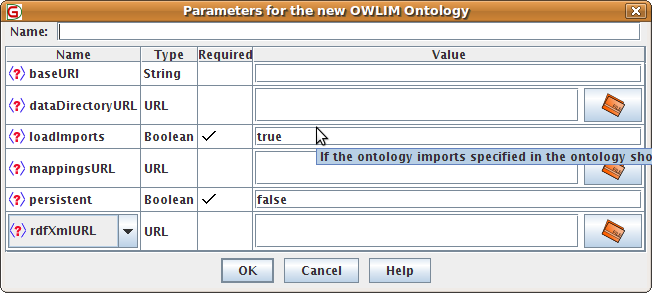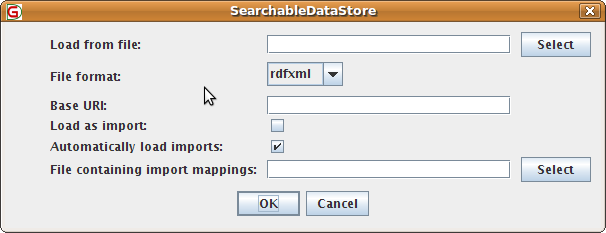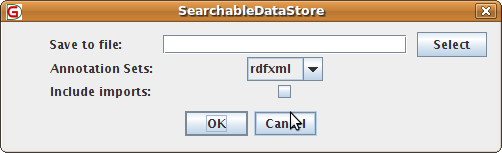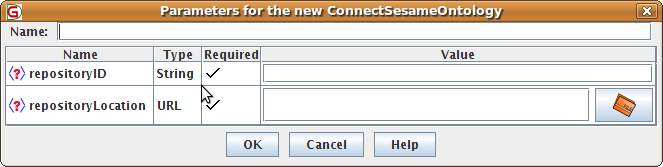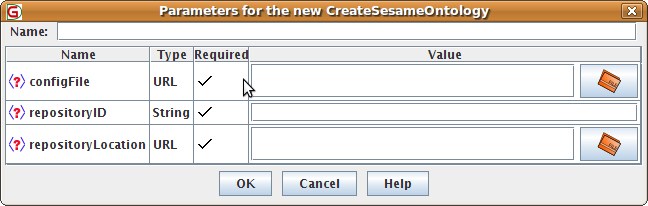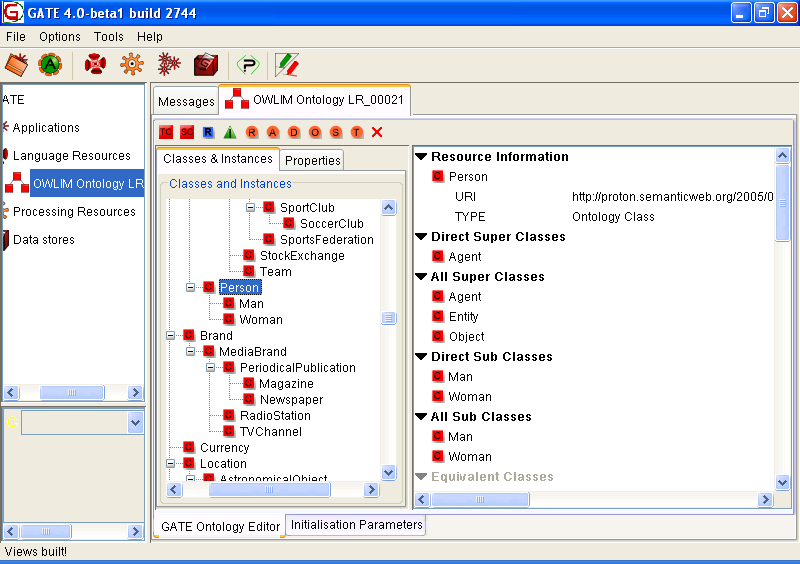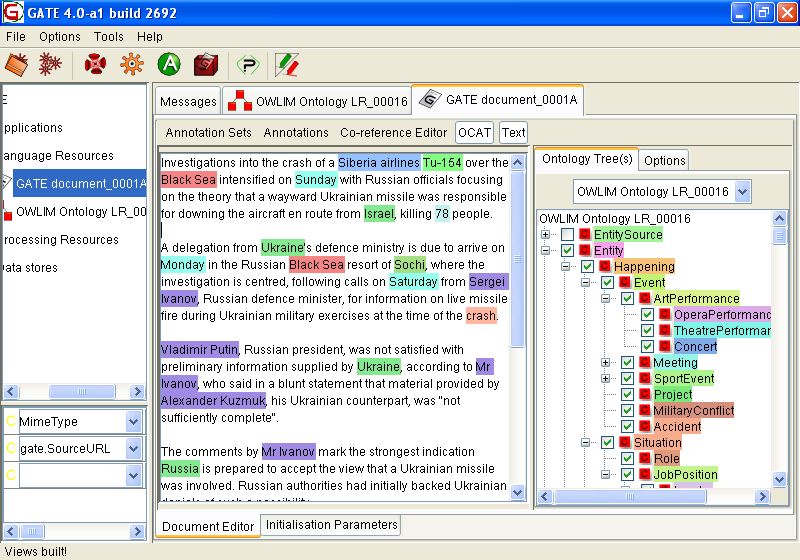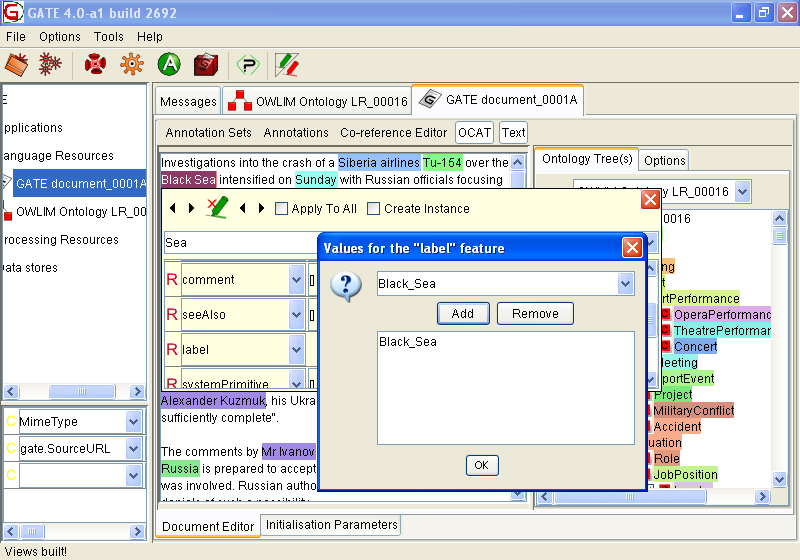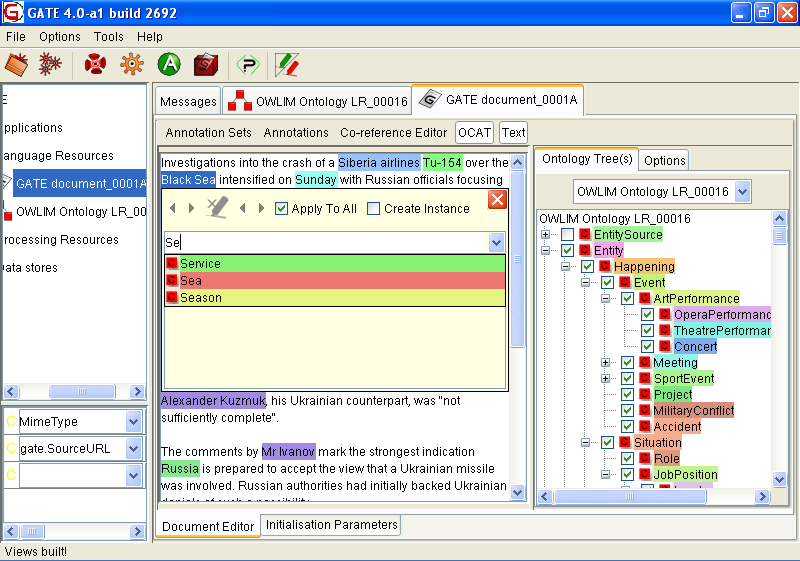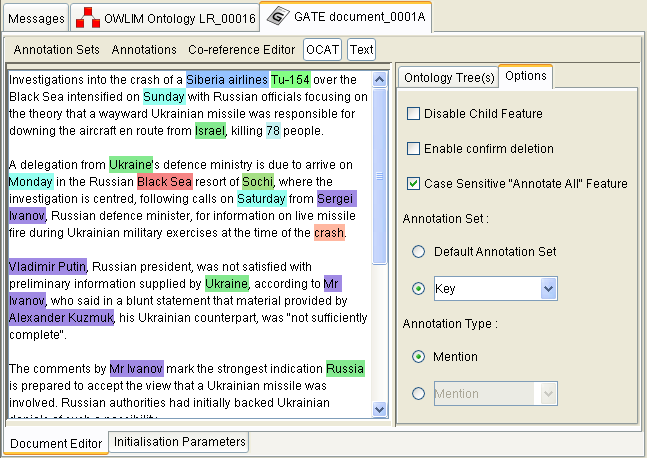Chapter 14
Working with Ontologies [#]
GATE provides an API for modeling and manipulating ontologies and comes with two plugins that provide implementations for the API and several tools for editing ontologies and using ontologies for document annotation.
Ontologies in GATE are classified as language resources. In order to create an ontology language resource, the user must first load one of the two plugins containing an ontology implementation.
The following implementations and ontology related tools are provided as plugins:
- Plugin Ontology_OWLIM2 provides an implementation that is fully backwards-compatible with the implementation that was part of GATE prior to version 5.1 (see Section 14.4).
- Plugin Ontology provides a modified and current implementation (see Section 14.3). Unless noted otherwise, all information in this chapter applies to this implementation.
- Plugin Ontology_Tools provides a simple graphical ontology editor (see Section 14.5) and OCAT, a tool for interactive ontology based document annotation (see Section 14.6). It also provides a gazetteer processing resource, OntoGaz, that allows the mapping of linear gazetteers to classes in an ontology (see Section 13.3).
- Plugin Gazetteer_Ontology_Based provides the ‘Onto Root Gazetteer’ for the automatic creating of a gazetteer from an ontology (see Section 13.8)
- Plugin Ontology_BDM_Computation can be used to compute BDM scores (see Section 10.6).
- Plugin Gazetteer_LKB provides a processing resource for creating annotations based on the contents of a large ontology.
GATE ontology support aims to simplify the use of ontologies both within the set of GATE tools and for programmers using the GATE ontology API. The GATE ontology API hides the details of the actual backend implementation and allows a simplified manipulation of ontologies by modeling ontology resources as easy-to-use Java objects. Ontologies can be loaded from and saved to various serialization formats.
The GATE ontology support roughly conforms to the representation, manipulation and inference that conforms to what is supported in OWL-Lite (see http://www.w3.org/TR/owl-features/). This means that a user can represent information in an ontology that conforms to OWL-Lite and that the GATE ontology model will provide inferred information equivalent to what an OWL-Lite reasoner would provide. The GATE ontology model makes an attempt to also to some extend provide useful information for ontologies that do not conform to OWL-Lite: RDFS, OWL-DL, OWL-Full or OWL2 ontologies can be loaded but GATE might ignore part of all contents of those ontologies, or might only provide part of, or incorrect inferred facts for such ontologies.
The GATE API tries to prevent clients from modifying an ontology that conforms to OWL-Lite to become OWL-DL or OWL-Full and also tries to prevent or warn about some of the most common errors that would make the ontology inconsistent. However, the current implementation is not able to prevent all such errors and has no way of finding out if an ontology conforms to OWL-Lite or is inconsistent.
14.1 Data Model for Ontologies
14.1.1 Hierarchies of Classes and Restrictions
Class hierarchy (or taxonomy) plays the central role in the ontology data model. This consists of a set of ontology classes (represented by OClass objects in the ontology API) linked by subClassOf, superClassOf and equivalentClassAs relations. Each ontology class is identified by an URI (unless it is a restriction or an anonymous class, see below). The URI of each ontology resource must be unique.
Each class can have a set of superclasses and a set of subclasses; these are used to build the class hierarchy. The subClassOf and superClassOf relations are transitive and methods are provided by the API for calculating the transitive closure for each of these relations given a class. The transitive closure for the set of superclasses for a given class is a set containing all the superclasses of that class, as well as all the superclasses of its direct superclasses, and so on until no more are found. This calculation is finite, the upper bound being the set of all the classes in the ontology. A class that has no superclasses is called a top class. An ontology can have several top classes. Although the GATE ontology API can deal with cycles in the hierarchy graph, these can cause problems for processes using the API and probably indicate an error in the definition of the ontology. Also other components of GATE, like the ontology editor cannot deal with cyclic class structures and will terminate with an error. Care should be taken to avoid such situations.
A pair of ontology classes can also have an equivalentClassAs relation, which indicates that the two classes are virtually the same and all their properties and instances should be shared.
A restriction (represented by Restriction objects in the GATE ontology API) is an anonymous class (i.e., the class is not identified by an URI/IRI) and is set on an object or a datatype property to restrict some instances of the specified domain of the property to have only certain values (also known as value constraint) or certain number of values (also known as cardinality restriction) for the property. Thus for each restriction there exists at least three triples in the repository. One that defines resource as a restriction, another one that indicates on which property the restriction is specified, and finally the third one that indicates what is the constraint set on the cardinality or value on the property. There are six types of restrictions:
- Cardinality Restriction (owl:cardinalityRestriction): the only valid values for this restriction in OWL-Lite are 0 and 1. A cardinality restriction set to either 0 or 1 implies both a MinCardinality Restriction and a MaxCardinality Restriction set to the same value.
- MinCardinality Restriction (owl:minCardinalityRestriction)
- MaxCardinality Restriction (owl:maxCardinalityRestriction)
- HasValue Restriction (owl:hasValueRestriction)
- AllValuesFrom Restriction (owl:allValuesFromRestriction)
- SomeValuesFrom Restriction (owl:someValuesFromRestriction)
Please visit the OWL Reference for more detailed information on restrictions.
14.1.2 Instances
Instances, also often called individuals are objects that belong to classes. Like named classes, each instance is identified by an URI. Each instance can belong to one or more classes and can have properties with values. Two instances can have the sameInstanceAs relation, which indicates that the property values assigned to both instances should be shared and that all the properties applicable to one instance are also valid for the other. In addition, there is a differentInstanceAs relation, which declares the instances as disjoint.
Instances are represented by OInstance objects in the API. API methods are provided for getting all the instances in an ontology, all the ones that belong to a given class, and all the property values for a given instance. There is also a method to retrieve a list of classes that the instance belongs to, using either transitive or direct closure.
14.1.3 Hierarchies of Properties
The last part of the data model is made up of hierarchies of properties that can be associated with objects in the ontology. The specification of the type of objects that properties apply to is done through the means of domains. Similarly, the types of values that a property can take are restricted through the definition of a range. A property with a domain that is an empty set can apply to instances of any type (i.e. there are no restrictions given). Like classes, properties can also have superPropertyOf, subPropertyOf and equivalentPropertyAs relations among them.
GATE supports the following property types:
- Annotation Property:
An annotation property is associated with an ontology resource (i.e. a class, property or instance) and can have a Literal as value. A Literal is a Java object that can refer to the URI of any ontology resource or a string (http://www.w3.org/2001/XMLSchema#string) with the specified language or a data type (discussed below) with a compatible value. Two annotation properties can not be declared as equivalent. It is also not possible to specify a domain or range for an annotation property or a super or subproperty relation between two annotation properties. Five annotation properties, predefined by OWL, are made available to the user whenever a new ontology instance is created:
- owl:versionInfo,
- rdfs:label,
- rdfs:comment,
- rdfs:seeAlso, and
- rdfs:isDefinedBy.
In other words, even when the user creates an empty ontology, these annotation properties are created automatically and available to users.
- Datatype Property:
A datatype property is associated with an ontology instance and can have a Literal value that is compatible with its data type . A data type can be one of the pre-defined data types in the GATE ontology API:
http://www.w3.org/2001/XMLSchema#boolean
http://www.w3.org/2001/XMLSchema#byte
http://www.w3.org/2001/XMLSchema#date
http://www.w3.org/2001/XMLSchema#decimal
http://www.w3.org/2001/XMLSchema#double
http://www.w3.org/2001/XMLSchema#duration
http://www.w3.org/2001/XMLSchema#float
http://www.w3.org/2001/XMLSchema#int
http://www.w3.org/2001/XMLSchema#integer
http://www.w3.org/2001/XMLSchema#long
http://www.w3.org/2001/XMLSchema#negativeInteger
http://www.w3.org/2001/XMLSchema#nonNegativeInteger
http://www.w3.org/2001/XMLSchema#nonPositiveInteger
http://www.w3.org/2001/XMLSchema#positiveInteger
http://www.w3.org/2001/XMLSchema#short
http://www.w3.org/2001/XMLSchema#string
http://www.w3.org/2001/XMLSchema#time
http://www.w3.org/2001/XMLSchema#unsignedByte
http://www.w3.org/2001/XMLSchema#unsignedInt
http://www.w3.org/2001/XMLSchema#unsignedLong
http://www.w3.org/2001/XMLSchema#unsignedShortA set of ontology classes can be specified as a property’s domain; in that case the property can be associated with the instance belonging to all of the classes specified in that domain only (the intersection of the set of domain classes).
Datatype properties can have other datatype properties as subproperties.
- Object Property:
An object property is associated with an ontology instance and has an instance as value. A set of ontology classes can be specified as property’s domain and range. Then the property can only be associated with the instances belonging to all of the classes specified as the domain. Similarly, only the instances that belong to all the classes specified in the range can be set as values.
Object properties can have other object properties as subproperties.
- RDF Property:
RDF properties are more general than datatype or object properties. The GATE ontology API uses RDFProperty objects to hold datatype properties, object properties, annotation properties or actual RDF properties (rdf:Property).
Note: The use of RDFProperty objects for creating, or manipulating RDF properties is carried over from previous implementations for compatibility reasons but should be avoided.
All properties (except the annotation properties) can be marked as functional properties, which means that for a given instance in their domain, they can only take at most one value, i.e. they define a function in the algebraic sense. Properties inverse to functional properties are marked as inverse functional. If one likes ontology properties with algebraic relations, the semantics of these become apparent.
14.1.4 URIs
URIs are used to identify resources (instances, classes, properties) in an ontology. All URIs that identify classes, instances, or properties in an ontology must consist of two parts:
- a name part: this is the part after the last slash (#) or the first hash (#) in the URI. This part of the URI is often used as a shorthand name for the entity (e.g. in the ontology editor) and is often called a fragment identifier
- a namespace part: the part that precedes the name, including the trailing slash or hash character.
URIs uniquely identify resources: each resource can have at most one URI and each URI can be associated with at most one resource.
URIs are represented by OURI objects in the API.
14.2 Ontology Event Model
An Ontology Event Model (OEM) is implemented and incorporated into the new GATE ontology API. Under the new OEM, events are fired when a resource is added, modified or deleted from the ontology.
An interface called OntologyModificationListener is created with five methods (see below) that need to be implemented by the listeners of ontology events.
public void resourcesRemoved(Ontology ontology, String[] resources);
|
This method is invoked whenever an ontology resource (a class, property or instance) is removed from the ontology. Deleting one resource can also result into the deletion of the other dependent resources. For example, deleting a class should also delete all its instances (more details on how deletion works are explained later). The second parameter, an array of strings, provides a list of URIs of resources deleted from the ontology.
public void resourceAdded(Ontology ontology, OResource resource);
|
This method is invoked whenever a new resource is added to the ontology. The parameters provide references to the ontology and the resource being added to it.
public void ontologyRelationChanged(Ontology ontology, OResource resource1,
OResource resource2, int eventType); |
This method is invoked whenever a relation between two resources (e.g. OClass and OClass, RDFPRoeprty, RDFProeprty, etc) is changed. Example events are addition or removal of a subclass or a subproperty, two classes or properties being set as equivalent or different and two instances being set as same or different. The first parameter is the reference to the ontology, the next two parameters are the resources being affected and the final parameters is the event type. Please refer to the list of events specified below for different types of events.
public void resourcePropertyValueChanged(Ontology ontology,
OResource resource, RDFProperty property, Object value, int eventType) |
This method is invoked whenever any property value is added or removed to a resource. The first parameter provides a reference to the ontology in which the event took place. The second provides a reference to the resource affected, the third parameter provides a reference to the property for which the value is added or removed, the fourth parameter is the actual value being set on the resource and the fifth parameter identifies the type of event.
public void ontologyReset(Ontology ontology)
|
This method is called whenever ontology is reset. In other words when all resources of the ontology are deleted using the ontology.cleanup method.
The OConstants class defines the static constants, listed below, for various event types.
public static final int OCLASS_ADDED_EVENT;
public static final int ANONYMOUS_CLASS_ADDED_EVENT; public static final int CARDINALITY_RESTRICTION_ADDED_EVENT; public static final int MIN_CARDINALITY_RESTRICTION_ADDED_EVENT; public static final int MAX_CARDINALITY_RESTRICTION_ADDED_EVENT; public static final int HAS_VALUE_RESTRICTION_ADDED_EVENT; public static final int SOME_VALUES_FROM_RESTRICTION_ADDED_EVENT; public static final int ALL_VALUES_FROM_RESTRICTION_ADDED_EVENT; public static final int SUB_CLASS_ADDED_EVENT; public static final int SUB_CLASS_REMOVED_EVENT; public static final int EQUIVALENT_CLASS_EVENT; public static final int ANNOTATION_PROPERTY_ADDED_EVENT; public static final int DATATYPE_PROPERTY_ADDED_EVENT; public static final int OBJECT_PROPERTY_ADDED_EVENT; public static final int TRANSTIVE_PROPERTY_ADDED_EVENT; public static final int SYMMETRIC_PROPERTY_ADDED_EVENT; public static final int ANNOTATION_PROPERTY_VALUE_ADDED_EVENT; public static final int DATATYPE_PROPERTY_VALUE_ADDED_EVENT; public static final int OBJECT_PROPERTY_VALUE_ADDED_EVENT; public static final int RDF_PROPERTY_VALUE_ADDED_EVENT; public static final int ANNOTATION_PROPERTY_VALUE_REMOVED_EVENT; public static final int DATATYPE_PROPERTY_VALUE_REMOVED_EVENT; public static final int OBJECT_PROPERTY_VALUE_REMOVED_EVENT; public static final int RDF_PROPERTY_VALUE_REMOVED_EVENT; public static final int EQUIVALENT_PROPERTY_EVENT; public static final int OINSTANCE_ADDED_EVENT; public static final int DIFFERENT_INSTANCE_EVENT; public static final int SAME_INSTANCE_EVENT; public static final int RESOURCE_REMOVED_EVENT; public static final int RESTRICTION_ON_PROPERTY_VALUE_CHANGED; public static final int SUB_PROPERTY_ADDED_EVENT; public static final int SUB_PROPERTY_REMOVED_EVENT; |
An ontology is responsible for firing various ontology events. Object wishing to listen to the ontology events must implement the methods above and must be registered with the ontology using the following method.
addOntologyModificationListener(OntologyModificationListener oml);
|
The following method cancels the registration.
removeOntologyModificationListener(OntologyModificationListener oml);
|
14.2.1 What Happens when a Resource is Deleted?
Resources in an ontology are connected with each other. For example, one class can be a sub or superclass of another classes. A resource can have multiple properties attached to it. Taking these various relations into account, change in one resource can affect other resources in the ontology. Below we describe what happens (in terms of what does the GATE ontology API do) when a resource is deleted.
- When a class is deleted
- A list of all its super classes is obtained. For each class in this list, a list of its subclasses is obtained and the deleted class is removed from it.
- All subclasses of the deleted class are removed from the ontology. A list of all its equivalent classes is obtained. For each class in this list, a list of its equivalent classes is obtained and the deleted class is removed from it.
- All instances of the deleted class are removed from the ontology.
- All properties are checked to see if they contain the deleted class as a member of their domain or range. If so, the respective property is also deleted from the ontology.
- When an instance is deleted
- A list of all its same instances is obtained. For each instance in this list, a list of its same instances is obtained and the deleted instance is removed.
- A list of all instances set as different from the deleted instance is obtained. For each instance in this list, a list of instances set as different from it is obtained and the deleted instance is removed.
- All the instances of ontology are checked to see if any of their set properties have the deleted instance as value. If so, the respective set property is altered to remove the deleted instance.
- When a property is deleted
- A list of all its super properties is obtained. For each property in this list, a list of its sub properties is obtained and the deleted property is removed.
- All sub properties of the deleted property are removed from the ontology.
- A list of all its equivalent properties is obtained. For each property in this list, a list of its equivalent properties is obtained and the deleted property is removed.
- All instances and resources of the ontology are checked to see if they have the deleted property set on them. If so the respective property is deleted.
14.3 The Ontology Plugin: Current Implementation [#]
The plugin Ontology contains the current ontology API implementation. This implementation provides the additions and enhancements introduced into the GATE ontology API as of release 5.1. It is based on a backend that uses Sesame version 2 and OWLIM version 3.
Before any ontology-based functionality can be used, the plugin must be loaded into GATE. To do this in the GATE Developer GUI, select the ‘Manage CREOLE Plugins’ option from the ‘File’ menu and check the ‘Load now’ checkbox for the ‘Ontology’ plugin, then click OK. After this, the context menu for Language Resources will include the following ontology language resources:
- OWLIMOntology: this is the standard language resource to use in most situations. It allows the user to create a new ontology backed by files in a local directory and optionally load ontology data into it.
- OWLIMOntology DEPRECATED: this language resource has the same functionality as OWLIMOntology but uses the exactly same package and class name as the language resource in the plugin Ontology_OWLIM2. This LR is provided to allow an easier upgrade of existing pipelines to the new implementation but users should move the the OWLIMOntology LR as soon as possible.
- ConnectSesameOntology: This language resources allows the use of ontologies that are already stored in a Sesame2 repository which is either stored in a directory or accessible from a server. This is useful for quickly re-using a very large ontology that has been previously created as a persistent OWLIMOntology language resource.
- CreateSesameOntology: This language resource allows the user to create a new empty ontology by specifying the repository configuration for creating the sesame repository. Note:This is for advanced uses only!
Each of these language resources is explained in more detail in the following sections.
To make the plugin available to your GATE Embedded application, load the plugin prior to creating one of the ontology language resources using the following code:
1// Find the directory for the Ontology plugin
2File pluginHome =
3 new File(new File(Gate.getGateHome(), "plugins"), "Ontology");
4// Load the plugin from that directory
5Gate.getCreoleRegister().registerDirectories(pluginHome.toURI().toURL());
14.3.1 The OWLIMOntology Language Resource [#]
The OWLIMOntology language resource is the main ontology language resource provided by the plugin and provides a similar functionality to the OWLIMOntologyLR language resource provided by the pre-5.1 implementation and provided by the Ontology_OWLIM2 plugin from version 5.1 on. This language resource creates an in-memory store backed by files in a directory on the file system to hold the ontology data.
To create a new OWLIM Ontology resource, select ‘OWLIM Ontology’ from the right-click ‘New’ menu for language resources. A dialog as shown in Figure 14.1 appears with the following parameters to fill in or change:
- Name (optional): if no name is given, a default name will be generated, if an ontology is loaded from an URL, based on that URL, otherwise based on the language resource name.
- baseURI (optional): the URI to be used for resolving relative URI references in the ontology during loading.
- dataDirectoryName (optional): the name of an existing directory on the file system where the directory will be created that backs the ontology store. The name of the directory that will be created within the data directory will be GATE_OWLIMOntology_ followed by a string representation of the system time. If this parameter is not specified, the value for system property java.io.tmpdir is used, if this is not set either an error is raised.
- loadImports (optional): either true or false. If set to false all ontology import specifications found in the loaded ontology are ignored. This parameter is ignored if no ontology is loaded when the language resource is created.
- mappingsURL (optional): the URL of a text file containing import mappings specifications. See below for a description of the mappings file. if no URL is specified, the GATE will interpret each import URI found as an URL and try to import the data from that URL.
- persistent (optional): true or false: if false, the directory created inside the data directory is removed when the language resource is closed, otherwise, that directory is kept. The ConnectSesameOntology language resource can be used at a later time to connect to such a directory and create an ontology language resource for it (see Section 14.3.2).
- rdfXmlUrl (optional): an URL specifying the location of an ontology in RDF/XML serialization format (see http://www.w3.org/TR/rdf-syntax-grammar/) from which to load initial ontology data from. The parameter name can be changed from rdfXmlUrl to n3Url to indicate N3 serialization format (see http://www.w3.org/DesignIssues/Notation3.html), to ntriplesUrl to indicate N-Triples format (see http://www.w3.org/TR/2004/REC-rdf-testcases-20040210/#ntriples), and to turtleUrl to indicate TURTLE serialization format (see http://www.w3.org/TeamSubmission/turtle/). If this is left blank, no ontology is loaded and an empty ontology language resource is created.
Note: you could create a language resource such as OWLIM Ontology from GATE Developer successfully, but you will not be able to browse/edit the ontology unless you loaded Ontology Tools plugin beforehand.
Additional ontology data can be loaded into an existing ontology language resource by selecting the ‘Load’ option from the language resource’s context menu. This will show the dialog shown in figure 14.2. The parameters in this dialog correspond to the parameters in the dialog for creating a new ontology with the addition of one new parameter: ‘load as import’. If this parameter is checked, the ontology data is loaded specifically as an ontology import. Ontology imports can be excluded from what is saved at a later time.
Figure 14.3 shows the ontology save dialog that is shown when the option ‘Save as…’ is selected from the language resource’s context menu. The parameter ‘include imports’ allows the user to specify if the data that has been loaded through imports should be included in the saved data or not.
14.3.2 The ConnectSesameOntology Language Resource [#]
This ontology language resource can be created from either a directory on the local file system that holds an ontology backing store (as created in the ‘data directory’ for the ‘OWLIM Ontology’ language resource), or from a sesame repository on a server that holds an OWLIM ontology store.
This is very useful when using very large ontologies with GATE. Loading a very large ontology from a serialized format takes a significant amount of time because the file has to be deserialized and all implied facts have to get generated. Once an ontology has been loaded into a persisting OWLIMOntology language resource, the ConnectSesameOntology language resource can be used with the directory created to re-connect to the already de-serialized and inferred data much faster.
Figure 14.4 shows the dialog for creating a ConnectSesameOntology language resource.
- repositoryID: the name of the sesame repository holding the ontology store. For a backing store created with the ‘OWLIM Ontology’ language resource, this is always ‘owlim3’.
- repositoryLocation: the URL of the location where to find the repository holding the ontology store. For a backing store created with the ‘OWLIM Ontology’ language resource this is the directory that was created inside the data directory (the name of the directory starting with GATE_OWLIMOntology_). This can also contain any other name containing a Sesame2 repository or the URL of a Sesame2 server.
Note that this ontology language resource is only supported when connected with an OWLIM3 repository with the owl-max ruleset and partialRDFS optimizations disabled! Connecting to any other repository is experimental and for expert users only! Also note that connecting to a repository that is already in use by GATE or any other application is not supported and might result in unwanted or erroneous behavior!
14.3.3 The CreateSesameOntology Language Resource [#]
This ontology language resource can be directly created from a Sesame2 repository configuration file. This is an experimental language resource intended for expert users only. This can be used to create any kind of Sesame2 repository, but the only repository configuration supported by GATE and the GATE ontology API is an OWLIM repository with the owl-max ruleset and partialRDFS optimizations disabled. The dialog for creating this language resource is shown in Figure 14.5.
14.3.4 The OWLIM2 Backwards-Compatible Language Resource [#]
This language resource is shown as “OWLIM Ontology DEPRECATED” in the ‘New Language Resource’ submenu from the ‘File’ menu. It provides the “OWLIM Ontology” language resource in a way that attempts maximum backwards-compatibility with the ontology language resource provided by prior versions or the Ontology_OWLIM2 language resource. This means, the class name is identical to those language resources gate.creole.ontology.owlim.OWLIMOntologyLR) and the parameters are made compatible. This means that the parameter defaultNameSpace is added as an alias for the parameter baseURI (also the methods setPersistsLocation and getPersistLocation are available for legacy Java code that expects them, but the persist location set that way is not actually used).
In addition, this language resource will still automatically add the resource name of a resource as the String value for the annotation property “label”.
14.4 The Ontology_OWLIM2 plugin: backwards-compatible implementation [#]
14.4.1 The OWLIMOntologyLR Language Resource [#]
This implementation is identical to the implementation that was part of GATE core before version 5.1. It is based on SwiftOWLIM version 2 and Sesame version 1.
In order to load an ontology in an OWLIM repository, the user has to provide certain configuration parameters. These include the name of the repository, the URL of the ontology, the default name space, the format of the ontology (RDF/XML, N3, NTriples and Turtle), the URLs or absolute locations of the other ontologies to be imported, their respective name spaces and so on. Ontology files, based on their format, are parsed and persisted in the NTriples format.
In order to utilize the power of OWLIM and the simplicity of GATE ontology API, GATE provides an implementation of the OWLIM Ontology. Its basic purpose is to hide all the complexities of OWLIM and Sesame and provide an easy to use API and interface to create, load, save and update ontologies. Based on certain parameters that the user provides when instantiating the ontology, a configuration file is dynamically generated to create a dummy repository in memory (unless persistence is specified).
When creating a new ontology, one can use an existing file to pre-populate it with data. If no such file is provided, an empty ontology is created. A detailed description for all the parameters that are available for new ontologies follows:
- defaultNameSpace is the base URI to be used for all new items that are only mentioned using their local name. This can safely be left empty, in which case, while adding new resources to the ontology, users are asked to provide name spaces for each new resource.
- As indicated earlier, OWLIM supports four different formats: RDF/XML, NTriples, Turtle and N3. According to the format of the ontology file, user should select one of the four URL options (rdfXmlURL, ntriplesURL, turtleURL and n3URL (not supported yet)) and provide a URL pointing to the ontology data.
Once an ontology is created, additional data can be loaded that will be merged with the existing information. This can be done by right-clicking on the ontology in the resources tree in GATE Developer and selecting ‘Load ... data’ where ‘...’ is one of the supported formats.
Other options available are cleaning the ontology (deleting all the information from it) and saving it to a file in one of the supported formats.
Ontology can be saved in different formats (rdf/xml, ntriples, n3 and turtle) using the options provided in the context menu that can be invoked by right clicking on the instance of an ontology in GATE Developer. All the changes made to the ontology are logged and stored as an ontology feature. Users can also export these changes to a file by selecting the ‘Save Ontology Event Log’ option from the context menu. Similarly, users can also load the exported event log and apply the changes on a different ontology by using the ‘Load Ontology Event Log’ option. Any change made to the ontology can be described by a set of triples either added or deleted from the repository. For example, in GATE Embedded, addition of a new instance results into addition of two statements into the repository:
// Adding a new instance "Rec1" of type "Recognized" // Here + indicates the addition + <http://proton.semanticweb.org/2005/04/protons#Rec1> <http://www.w3.org/1999/02/22-rdf-syntax-ns#type> <http://proton.semanticweb.org/2005/04/protons#Recognized> // Adding a label (annotation property) to the instance with value "Rec Instance" + <http://proton.semanticweb.org/2005/04/protons#Rec1> <http://www.w3.org/2000/01/rdf-schema#label> <Rec Instance> <http://www.w3.org/2001/XMLSchema#string> |
The event log therefore contains a list of such triples, the latest change being at the bottom of the change log. Each triple consists of a subject followed by a predicate followed by an object. Below we give an illustration explaining the syntax used for recording the changes.
// Adding a new instance "Rec1" of type "Recognized" // Here + indicates the addition + <http://proton.semanticweb.org/2005/04/protons#Rec1> <http://www.w3.org/1999/02/22-rdf-syntax-ns#type> <http://proton.semanticweb.org/2005/04/protons#Recognized> // Adding a label (annotation property) to the instance with value "Rec Instance" + <http://proton.semanticweb.org/2005/04/protons#Rec1> <http://www.w3.org/2000/01/rdf-schema#label> <Rec Instance> <http://www.w3.org/2001/XMLSchema#string> // Adding a new class called TrustSubClass + <http://proton.semanticweb.org/2005/04/protons#TrustSubClass> <http://www.w3.org/1999/02/22-rdf-syntax-ns#type> <http://www.w3.org/2002/07/owl#Class> // TrustSubClass is a subClassOf the class Trusted + <http://proton.semanticweb.org/2005/04/protons#TrustSubClass> <http://www.w3.org/2000/01/rdf-schema#subClassOf> <http://proton.semanticweb.org/2005/04/protons#Trusted> // Deleting a property called hasAlias and all relevant statements // Here - indicates the deletion // * indicates any value in place - <http://proton.semanticweb.org/2005/04/protons#hasAlias> <*> <*> - <*> <http://proton.semanticweb.org/2005/04/protons#hasAlias> <*> - <*> <*> <http://proton.semanticweb.org/2005/04/protons#hasAlias> // Deleting a label set on the instance Rec1 - <http://proton.semanticweb.org/2005/04/protons#Rec1> <http://www.w3.org/2000/01/rdf-schema#label> <Rec Instance> <http://www.w3.org/2001/XMLSchema#string> // Reseting the entire ontology (Deleting all statements) - <*> <*> <*> |
14.5 GATE Ontology Editor [#]
GATE’s ontology support also includes a viewer/editor that can be used within GATE Developer to navigate an ontology and quickly inspect the information relating to any of the objects defined in it—classes and restrictions, instances and their properties. Also, resources can be deleted and new resources can be added through the viewer.
Before the ontology editor can be used, one of the ontology implementation plugins must be loaded. In addition the Ontology_Tools must be loaded.
Note: To make it possible to show a loaded ontology in the ontology editor, the Ontology_Tools plugin must be loaded before the ontology language resource is created.
The viewer is divided into two areas. One on the left shows separate tabs for hierarchy of classes and instances and for (as of Gate 4) hierarchy of properties. The view on right hand side shows the details pertaining of the object currently selected in the other two.
First tab on the left view displays a tree which shows all the classes and restrictions defined in the ontology. The tree can have several root nodes—one for each top class in the ontology. The same tree also shows each instances for each class. Note: Instances that belong to several classes are shown as children of all the classes they belong to.
Second tab on the left view displays a tree of all the properties defined in the ontology. This tree can also have several root nodes—one for each top property in the ontology. Different types of properties are distinguished by using different icons.
Whenever an item is selected in the tree view, the right-hand view is populated with the details that are appropriate for the selected object. For an ontology class, the details include the brief information about the resource such as the URI of the selected class, type of the selected class etc., set of direct superclasses, the set of all superclasses using the transitive closure, the set of direct subclasses, the set of all the subclasses, the set of equivalent classes, the set of applicable property types, the set of property values set on the selected class, and the set of instances that belong to the selected class. For a restriction, in addition to the above information, it displays on which property the restriction is applicable to and what type of the restriction that is.
For an instance, the details displayed include the brief information about the instance, set of direct types (the list of classes this instance is known to belong to), the set of all types this instance belongs to (through the transitive closure of the set of direct types), the set of same instances, the set of different instances and the values for all the properties that are set.
When a property is selected, different information is displayed in the right-hand view according to the property type. It includes the brief information about the property itself, set of direct superproperties, the set of all superproperties (obtained through the transitive closure), the set of direct subproperties, the set of all subproperties (obtained through the transitive closure), the set of equivalent properties, and domain and range information.
As mentioned in the description of the data model, properties are not directly linked to the classes, but rather define their domain of applicability through a set of domain restrictions. This means that the list of properties should not really be listed as a detail for class objects but only for instances. It is however quite useful to have an indication of the types of properties that could apply to instances of a given class. Because of the semantics of property domains, it is not possible to calculate precisely the list of applicable properties for a given class, but only an estimate of it. If a property for instance requires its domain instances to belong to two different classes then it cannot be known with certitude whether it is applicable to either of the two classes—it does not apply to all instances of any of those classes, but only to those instances the two classes have in common. Because of this, such properties will not be listed as applicable to any class.
The information listed in the details pane is organised in sub-lists according to the type of the items. Each sub-list can be collapsed or expanded by clicking on the little triangular button next to the title. The ontology viewer is dynamic and will update the information displayed whenever the underlying ontology is changed through the API.
When you double click on any resource in the details table, the respective resource is selected in the class or in the property tree and the selected resource’s details are shown in the details table. To change a property value, user can double click on a value of the property (second column) and the relevant window is shown where user is asked to provide a new value. Along with each property value, a button (with red X caption) is provided. If user wants to remove a property value he or she can click on the button and the property value is deleted.
A new toolbar has been added at the top of the ontology viewer, which contains the following buttons to add and delete ontology resources:
- Add new top class (TC)
- Add new subclass (SC)
- Add new instance (I)
- Add new restriction (R)
- Add new Annotation property (A)
- Add new Datatype property (D)
- Add new Object property (O)
- Add new Symmetric property (S)
- Add new Transitive property (T)
- Remove the selected resource(s) (X)
- Search
- Refresh ontology
The tree components allow the user to select more than one node, but the details table on the right-hand side of the GATE Developer GUI only shows the details of the first selected node. The buttons in the toolbar are enabled and disabled based on users’ selection of nodes in the tree.
- Creating a new top class:
A window appears which asks the user to provide details for its namespace (default name space if specified), and class name. If there is already a class with same name in ontology, GATE Developer shows an appropriate message.
- Creating a new subclass:
A class can have multiple super classes. Therefore, selecting multiple classes in the ontology tree and then clicking on the ‘SC’ button, automatically considers the selected classes as the super classes. The user is then asked for details for its namespace and class name.
- Creating a new instance:
An instance can belong to more than one class. Therefore, selecting multiple classes in the ontology tree and then clicking on the ‘I’ button, automatically considers the selected classes as the type of new instance. The user is then prompted to provide details such as namespace and instance name.
- Creating a new restriction:
As described above, restriction is a type of an anonymous class and is specified on a property with a constraint set on either the number of values it can take or the type of value allowed for instances to have for that property. User can click on the blue ‘R’ square button which shows a window for creating a new restriction. User can select a type of restriction, property and a value constraint for the same. Please note that restrictions are considered as anonymous classes and therefore user does not have to specify any URI for the same but restrictions are named automatically by the system.
- Creating a new property:
Editor allows creating five different types of properties:
- Annotation property: Since an annotation property cannot have any domain or range constraints, clicking on the new annotation property button brings up a dialog that asks the user for information such as the namespace and the annotation property name.
- Datatype property: A datatype property can have one or more ontology classes as its domain and one of the pre-defined datatypes as its range. Selecting one or more classes and clicking on the new Datatype property icon, brings up a window where the selected classes in the tree are taken as the property’s domain. The user is then asked to provide information such as the namespace and the property name. A drop down box allows users to select one of the data types from the list.
- Object, Symmetric and Transitive properties: These properties can have one or more classes as their domain and range. For a symmetric property the domain and range are the same. Clicking on any of these options brings up a window where user is asked to provide information such as the namespace and the property name. The user is also given two buttons to select one or more classes as values for domain and range.
- Removing the selected resources:
All the selected nodes are removed when user clicks on the ‘X’ button. Please note that since ontology resources are related in various ways, deleting a resource can affect other resources in the ontology; for example, deleting a resource can cause other resources in the same ontology to be deleted too.
- Searching in ontology:
The Search button allows users to search for resources in the ontology. A window pops up with an input text field that allows incremental searching. In other words, as user types in name of the resource, the drop-down list refreshes itself to contain only the resources that start with the typed string. Selecting one of the resources in this list and pressing OK, selects the appropriate resource in the editor. The Search function also allows selecting resources by the property values set on them.
- Refresh Ontology
The refresh button reloads the ontology and updates the editor.
- Setting properties on instances/classes:
Right-clicking on an instance brings up a menu that provides a list of properties that are inherited and applicable to its classes. Selecting a specific property from the menu allows the user to provide a value for that property. For example, if the property is an Object property, a new window appears which allows the user to select one or more instances which are compatible to the range of the selected property. The selected instances are then set as property values. For classes, all the properties (e.g. annotation and RDF properties) are listed on the menu.
- Setting relations among resources:
Two or more classes, or two or more properties, can be set as equivalent; similarly two or more instances can be marked as the same. Right-clicking on a resource brings up a menu with an appropriate option (Equivalent Class for ontology classes, Same As Instance for instances and Equivalent Property for properties) which when clicked then brings up a window with a drop down box containing a list of resources that the user can select to specify them as equivalent or the same.
14.6 Ontology Annotation Tool [#]
The Ontology Annotation Tool (OAT) is a GATE plugin available from the Ontology Tools plugin set, which enables a user to manually annotate a text with respect to one or more ontologies. The required ontology must be selected from a pull-down list of available ontologies.
The OAT tool supports annotation with information about the ontology classes, instances and properties.
14.6.1 Viewing Annotated Text [#]
Ontology-based annotations in the text can be viewed by selecting the desired classes or instances in the ontology tree in GATE Developer (see Figure 14.7). By default, when a class is selected, all of its sub-classes and instances are also automatically selected and their mentions are highlighted in the text. There is an option to disable this default behaviour (see Section 14.6.4).
Figure 14.7 shows the mentions of each class and instance in a different colour. These colours can be customised by the user by clicking on the class/instance names in the ontology tree. It is also possible to expand and collapse branches of the ontology.
14.6.2 Editing Existing Annotations [#]
In order to view the class/instance of a highlighted annotation in the text (e.g., United States - see Figure 14.8), hover the mouse over it and an edit dialogue will appear. It shows the current class or instance (Country in our example) and allows the user to delete it or change it. To delete an existing annotation, press the Delete button.
A class or instance can be changed by starting to type the name of the new class in the combo-box. Then it displays a list of available classes and instances, which start with the typed string. For example, if we want to change the type from Country to Location, we can type ‘Lo’ and all classes and instances which names start with Lo will be displayed. The more characters are typed, the fewer matching classes remain in the list. As soon as one sees the desired class in the list, it is chosen by clicking on it.
It is possible to apply the changes to all occurrences of the same string and the same previous class/instance, not just to the current one. This is useful when annotating long texts. The user needs to make sure that they still check the classes and instances of annotations further down in the text, in case the same string has a different meaning (e.g., bank as a building vs. bank as a river bank).
The edit dialogue also allows correcting annotation offset boundaries. In other words, user can expand or shrink the annotation offsets’ boundaries by clicking on the relevant arrow buttons.
OAT also allows users to assign property values as annotation features to the existing class and instance annotations. In the case of class annotation, all annotation properties from the ontology are displayed in the table. In the case of instance annotations, all properties from the ontology applicable to the selected instance are shown in the table. The table also shows existing features of the selected annotation. User can then add, delete or edit any value(s) of the selected feature. In the case of a property, user is allowed to provide an arbitrary number of values. User can, by clicking on the editList button, add, remove or edit any value to the property. In case of object properties, users are only allowed to select values from a pre-selected list of values (i.e. instances which satisfy the selected property’s range constraints).
14.6.3 Adding New Annotations [#]
New annotations can be added in two ways: using a dialogue (see Figure 14.9) or by selecting the text and clicking on the desired class or instance in the ontology tree.
When adding a new annotation using the dialogue, select a text and after a very short while, if the mouse is not moved, a dialogue will appear (see Figure 14.9). Start typing the name of the desired class or instance, until you see it listed in the combo-box, then select it with the mouse. This operation is the same, as in changing the class/instance of an existing annotation. One has the option of applying this choice to the current selection only or to all mentions of the selected string in the current document (Apply to All check box).
User can also create an instance from the selected text. If user checks the ‘create instance’ checkbox prior to selecting the class, the selected text is annotated with the selected class and a new instance of the selected class (with the name equivalent to the selected text) is created (provided there isn’t any existing instance available in the ontology with that name).
14.6.4 Options [#]
There are several options that control the OAT behaviour (see Figure 14.10):
- Disable child feature: By default, when a class is selected, all of its sub-classes are also automatically selected and their mentions are highlighted in the text. This option disables that behaviour, so only mentions of the selected class are highlighted.
- Delete confirmation: By default, OAT deletes ontological information without asking for confirmation, when the delete button is pressed. However, if this leads to too many mistakes, it is possible to enable delete confirmations from this option.
- Disable Case-Sensitive Feature: When user decides to annotate all occurrences of the selected text (‘apply to all’ option) in the document and if the ‘disable case-sensitive feature’ is selected, the tool, when searching for the identical strings in the document text, ignores the case-sensitivity.
- Setting up a filter to disable resources from the OAT GUI: When user wants to annotate the text of a document with certain classes/instances of the ontology, s/he may disable the resources which s/he is not going to use. This option allows users to select a file which contains class or instance names, one per line. These names are case sensitive. After selecting a file, when user turns on the ‘filter’ check box, the resources specified in the filter file are disabled and removed from the annotation editor window. User can also add new resources to this list or remove some or all from the list by right clicking on the respective resource and by selecting the relevant option. Once modified, the ‘save’ button allows users to export this list to a file.
- Annotation Set: GATE stores information in annotation sets and OAT allows you to select which set to use as input and output.
- Annotation Type: By default, this is annotation of type Mention, but that can be changed to any other name. This option is required because OAT uses Gate annotations to store and read the ontological data. However, to do that, it needs a type (i.e. name) so ontology-based annotations can be distinguished easily from other annotations (e.g. tokens, gazetteer lookups).
14.7 Using the ontology API [#]
The following code demonstrates how to use the GATE API to create an instance of the OWLIM Ontology language resource. This example shows how to use the current version of the API and ontology implementation.
For an example of using the old API and the backwards compatibility plugin, see 14.8.
1// step 1: initialize GATE
2if(!Gate.isInitialized()) { Gate.init(); }
3
4// step 2: load the Ontology plugin that contains the implementation
5File ontoHome = new File(Gate.getPluginsHome(),"Ontology");
6Gate.getCreoleRegister().addDirectory(ontoHome.toURL());
7
8// step 3: set the parameters
9FeatureMap fm = Factory.newFeatureMap();
10fm.put("rdfXmlURL", urlOfTheOntology);
11fm.put("baseURI", theBaseURI);
12fm.put("mappingsURL", urlOfTheMappingsFile);
13// .. any other parameters
14
15// step 4: finally create an instance of ontology
16Ontology ontology = (Ontology)
17Factory.createResource("gate.creole.ontology.impl.sesame.OWLIMOntology", fm);
18
19// retrieving a list of top classes
20Set<OClass> topClasses = ontology.getOClasses(true);
21
22// for all top classes, printing their direct sub classes and print
23// their URI or blank node ID in turtle format.
24for(OClass c : topClasses) {
25 Set<OClass> dcs = c.getSubClasses(OConstants.DIRECT_CLOSURE);
26 for(OClass sClass : dcs) {
27 System.out.println(sClass.getONodeID().toTurtle());
28 }
29}
30
31// creating a new class from a full URI
32OURI aURI1 = ontology.createOURI("http://sample.en/owlim#Organization");
33OClass organizationClass = ontology.addOClass(aURI1);
34
35// create a new class from a name and the default name space set for
36// the ontology
37OURI aURI2 = ontology.createOURIForName("someOtherName");
38OClass someOtherClass = ontology.addOClass(aURI2);
39
40// set the label for the class
41someOtherClass.setLabel("some other name", OConstants.ENGLISH);
42
43// creating a new Datatype property called name
44// with domain set to Organization
45// with datatype set to string
46URI dURI = new URI("http://sample.en/owlim#Name", false);
47Set<OClass> domain = new HashSet<OClass>();
48domain.add(organizationClass);
49DatatypeProperty dp =
50 ontology.addDatatypeProperty(dURI, domain, Datatype.getStringDataType());
51
52// creating a new instance of class organization called IBM
53OURI iURI = ontology.createOURI("http://sample.en/owlim#IBM");
54OInstance ibm = Ontology.addOInstance(iURI, organizationClass);
55
56// assigning a Datatype property, name to ibm
57ibm.addDatatypePropertyValue(dp, new Literal("IBM Corporation",
58 dp.getDataType());
59
60// get all the set values of all Datatype properties on the instance ibm
61Set<DatatypeProperty> dps = Ontology.getDatatypeProperties();
62for(DatatypeProperty dp : dps) {
63 List<Literal> values = ibm.getDatatypePropertyValues(dp);
64 System.out.println("DP : "+dp.getOURI());
65 for (Literal l : values) {
66 System.out.println("Value : "+l.getValue());
67 System.out.println("Datatype : "+ l.getDataType().getXmlSchemaURI());
68 }
69}
70
71// export data to a file in Turtle format
72BufferedWriter writer = new BufferedWriter(new FileWriter(someFile));
73ontology.writeOntologyData(writer, OConstants.OntologyFormat.TURTLE);
74writer.close();
14.8 Using the ontology API (old version) [#]
The following code demonstrates how to use the GATE API to create an instance of the OWLIM Ontology language resource. This example shows how to use the API with the backwards-compatibility plugin Ontology_OWLIM2
For how to use the API with the current implementation plugin, see 14.7.
1// step 1: initialize GATE
2Gate.init();
3
4// step 2: load the Ontology_Tools plugin
5File ontoHome = new File(Gate.getPluginsHome(),"Ontology_Tools");
6Gate.getCreoleRegister().addDirectory(ontoHome.toURL());
7
8// step 3: set the parameters
9FeatureMap fm = Factory.newFeatureMap();
10fm.put("rdfXmlURL", url-of-the-ontology);
11
12// step 4: finally create an instance of ontology
13Ontology ontology = (Ontology)
14Factory.createResource("gate.creole.ontology.owlim.OWLIMOntologyLR", fm);
15
16// retrieving a list of top classes
17Set<OClass> topClasses = ontology.getOClasses(true);
18
19// for all top classes, printing their direct sub classes
20Iterator<OClass> iter = topClasses.iterator();
21while(iter.hasNext()) {
22 Set<OClass> dcs = iter.next().getSubClasses(OConstants.DIRECT_CLOSURE);
23 for(OClass aClass : dcs) {
24 System.out.println(aClass.getURI().toString());
25 }
26}
27
28// creating a new class
29// false indicates that it is not an anonymous URI
30URI aURI = new URI("http://sample.en/owlim#Organization", false);
31OClass organizationClass = ontology.addOClass(aURI);
32
33// creating a new Datatype property called name
34// with domain set to Organization
35// with datatype set to string
36URI dURI = new URI("http://sample.en/owlim#Name", false);
37Set<OClass> domain = new HashSet<OClass>();
38domain.add(organizationClass);
39DatatypeProperty dp = ontology.addDatatypeProperty(dURI, domain,
40 Datatype.getStringDataType());
41
42// creating a new instance of class organization called IBM
43URI iURI = new URI("http://sample.en/owlim#IBM", false);
44OInstance ibm = Ontology.addOInstance(iURI, organizationClass);
45
46// assigning a Datatype property, name to ibm
47ibm.addDatatypePropertyValue(dp, new Literal("IBM Corporation",
48 dp.getDataType());
49
50// get all the set values of all Datatype properties on the instance ibm
51Set<DatatypeProperty> dps = Ontology.getDatatypeProperties();
52for(DatatypeProperty dp : dps) {
53 List<Literal> values = ibm.getDatatypePropertyValues(dp);
54 System.out.println("DP : "+dp.getURI().toString());
55 for (Literal l : values) {
56 System.out.println("Value : "+l.getValue());
57 System.out.println("Datatype : "
58 + l.getDataType().getXmlSchemaURI().toString()); }
59}
60
61// export data to a file in the ntriples format
62BufferedWriter writer = new BufferedWriter(new FileWriter(someFile));
63String output = ontology.getOntologyData(
64 OConstants.ONTOLOGY_FORMAT_NTRIPLES);
65writer.write(output);
66writer.flush();
67writer.close();
14.9 Ontology-Aware JAPE Transducer [#]
One of the GATE components that makes use of the ontology support is the JAPE transducer (see Chapter 8). Combining the power of ontologies with JAPE’s pattern matching mechanisms can ease the creation of applications.
In order to use ontologies with JAPE, one needs to load an ontology in GATE before loading the JAPE transducer. Once the ontology is known to the system, it can be set as the value for the optional ontology parameter for the JAPE grammar. Doing so alters slightly the way the matching occurs when the grammar is executed. If a transducer is ontology-aware (i.e. it has a value set for the ’ontology’ parameter) it will treat all occurrences of the feature named class differently from the other features of annotations. The values for the feature class on any type of annotation will be considered to be the names of classes belonging the ontology and the matching between two values will not be based on simple equality but rather hierarchical compatibility. For example if the ontology contains a class named ‘Politician’, which is a sub class of the class ‘Person’, then a pattern of {Entity.class == ‘Person’} will successfully match an annotation of type Entity with a feature class having the value ‘Politician’. If the JAPE transducer were not ontology-aware, such a test would fail.
This behaviour allows a larger degree of generalisation when designing a set of rules. Rules that apply several types of entities mentioned in the text can be written using the most generic class they apply to and need not be repeated for each subtype of entity. One could have rules applying to Locations without needing to know whether a particular location happens to be a country or a city.
If a domain ontology is available at the time of building an application, using it in conjunction with the JAPE transducers can significantly simplify the set of grammars that need to be written.
The ontology does not normally affect actions on the right hand side of JAPE rules, but when Java is used on the right hand side, then the ontology becomes accessible via a local variable named ontology, which may be referenced from within the right-hand-side code.
In Java code, the class feature should be referenced using the static final variable, LOOKUP_CLASS_FEATURE_NAME, that is defined in gate.creole.ANNIEConstants.
14.10 Annotating Text with Ontological Information [#]
The ontology-aware JAPE transducer enables the text to be linked to classes in an ontology by means of annotations. Essentially this means that each annotation can have a class and ontology feature. To add the relevant class feature to an annotation is very easy: simply add a feature ‘class’ with the classname as its value. To add the relevant ontology, use ontology.getURL().
Below is a sample rule which looks for a location annotation and identifies it as a ‘Mention’ annotation with the class ‘Location’ and the ontology loaded with the ontology-aware JAPE transducer (via the runtime parameter of the transducer).
Rule: Location
({Location}):mention --> { // create an annotation set consisting of all the annotations for each tag gate.AnnotationSet mentionSet = (gate.AnnotationSet)bindings.get(‘mention’); // create the ontology and class features FeatureMap features = Factory.newFeatureMap(); features.put(‘ontology’, ontology.getURL()); features.put(‘class’, ‘Location’); // create the new annotation annotations.add(mentionSet.firstNode(), mentionSet.lastNode(), ’Mention’, features); } |
14.11 Populating Ontologies [#]
Another typical application that combines the use of ontologies with NLP techniques is finding mentions of entities in text. The scenario is that one has an existing ontology and wants to use Information Extraction to populate it with instances whenever entities belonging to classes in the ontology are mentioned in the input texts.
Let us assume we have an ontology and an IE application that marks the input text with annotations of type ‘Mention’ having a feature ‘class’ specifying the class of the entity mentioned. The task we are seeking to solve is to add instances in the ontology for every Mention annotation.
The example presented here is based on a JAPE rule that uses Java code on the action side in order to access directly the GATE ontology API:
Rule: FindEntities
({Mention}):mention --> { //find the annotation matched by LHS //we know the annotation set returned //will always contain a single annotation Annotation mentionAnn = (Annotation) ((AnnotationSet)bindings.get("mention")). iterator().next(); //find the class of the mention String className = (String)mentionAnn.getFeatures(). get(gate.creole.ANNIEConstants.LOOKUP_CLASS_FEATURE_NAME); // should normalize class name and avoid invalid class names here! OClass aClass = ontology.getOClass(ontology.createOURIForName(className); if(aClass == null) { System.err.println("Error class \"" + className + "\" does not exist!"); return; } //find the text covered by the annotation String mentionName; try { mentionName = doc.getContent(). getContent( mentionAnn.getStartNode().getOffset(), mentionAnn.getEndNode().getOffset()). toString(); } catch (InvalidOffsetException e) { throw new GateRuntimeException(e); //this should never happen } // get the property to store mention texts for mention instances DatatypeProperty prop = ontology.getProperty(ontology.createOURIForName("mentionText")); // normalize mention name here! OURI mentionURI = ontology.createOUIRForName(mentionName); // if that mention instance does not already exist, add it if (!ontology.containsOInstance(mentionURI)) { OInstance inst = ontology.addOInstance(mentionURI, aClass); // add the actual mention text to the instance inst.addDatatypePropertyValue(prop, new Literal(theMentionText, OConstants.ENGLISH)); } } |
This will match each annotation of type Mention in the input and assign it to a label ‘mention’. That label is then used in the right hand side to find the annotation that was matched by the pattern (lines 5–10); the value for the class feature of the annotation is used to identify the ontological class name (lines 12–14); and the annotation span is used to extract the text covered in the document (lines 16–26). Once all these pieces of information are available, the addition to the ontology can be done. First the right class in the ontology is identified using the class name (lines 28–37) and then a new instance for that class is created (lines 38–50).
Beside JAPE, another tool that could play a part in this application is the Ontological Gazetteer, see Section 13.3, which can be useful in bootstrapping the IE application that finds entity mentions.
The solution presented here is purely pedagogical as it does not address many issues that would be encountered in a real life application solving the same problem. For instance, it is naïve to assume that the name for the entity would be exactly the text found in the document. In many cases entities have several aliases – for example the same person name can be written in a variety of forms depending on whether titles, first names, or initials are used. A process of name normalisation would probably need to be employed in order to make sure that the same entity, regardless of the textual form it is mentioned in, will always be linked to the same ontology instance.
For a detailed description of the GATE ontology API, please consult the JavaDoc documentation.
14.12 Ontology API and Implementation Changes [#]
This section describes the changes in the API and the implementation made in GATE Developer version 5.1. The most important change is that the implementation of the ontology API has been removed from the GATE core and is now being made available as plugins. Currently the plugin Ontology_OWLIM2 provides the implementation that was present in the GATE core previously and the plugin Ontology provides a new and upgraded implementation that also implements some new features that were added to the API. The Ontology_OWLIM2 plugin is intended to provide maximum backwards compatibility but will not be developed further and be phased out in the future, while the Ontology plugin provides the current actively developed implementation.
Before any ontology-related function can be used in GATE, one of the ontology implementation plugins must be loaded.
14.12.1 Differences between the implementation plugins
The implementation provided in plugin Ontology_OWLIM2 is based on Sesame version 1 and OWLIM version 2, while the changed implementation provided in plugin Ontology is based on Sesame version 2 and OWLIM version 3.
The plugin Ontology provides the ontology language resource OWLIM Ontology with new and changed parameters. In addition, there are two language resources for advanced users, Create Sesame Ontology and Connect Sesame Ontology. Finally the new implementation provides the language resource OWLIM Ontology DEPRECATED to make the move from the old to the new implementation easier: this language resource has the same name, parameters and Java package as the language resource OWLIMOntologyLR in backwards-compatibility plugin Ontology_OWLIM2. This allows to test existing pipelines and applications with the new implementation without the necessity to adapt the names of the language resource or parameters.
The implementation in plugin Ontology makes various attempts to reduce the amount of memory needed to load an ontology. This will allow to load significantly larger ontologies into GATE. This comes at the price of some methods needing more time than before, as the implementation does not cache all ontology entities in GATE’s memory any more.
The new implementation does not provide access to any implementation detail anymore, the method getSesameRepository will therefore throw an exception. The return type of this method in the old implementation has been changed to Object to remove the dependency on a Sesame class in the GATE API.
14.12.2 Changes in the Ontology API
The class gate.creole.ontology.URI has been deprecated. Instead, the ontology API client must use objects that implement the new OURI, OBnodeID or ONodeID interfaces. An API client can only directly create OURI objects and must use the ontology factory methods createOURI, createOURIFroName or generateOURI to create such objects.
Also, the intended way how ontologies are modeled has been changed: the API tries to prevent a user from adding anything to an ontology that would make an ontology that conforms to OWL-Lite go beyond that sublanguage (and e.g. become OWL-Full). However, if an ontology already is not conforming to OWL-Lite, the API tries to make as much information visible to the client as possible. That means for instance that RDF classes will be included in the list of classes returned by method getOClasses, but there is no support for adding RDF classes to an ontology. Similarly, all methods that already existed which would allow to add entities to an ontology that do not conform to OWL-Lite have been deprecated.
Most methods that use a constant from class OConstants which is defined as a byte value have been deprecated and replaced by methods that use enums that replace the byte constants instead. (however, the byte constants used for literal string languages are still used).
The API now supports the handling of ontology imports more flexibly. Ontology imports are internally kept in a named graph that is different from the named graph data from loaded ontologies is kept in. Imported ontology data is still visible to the ontology API but can be ignored when storing (serializing) an ontology. The ontology API now also allows to explicitly resolve ontology imports and it allows the specification of mappings between import URIs and URLs of either local files or substitute web URLs. The import map can also specify patterns for substituting import URIs with replacement URLs (or ignoring them altogether).
The default namespace URI is now set automatically from the ontology if possible and the API allows getting and setting the ontology URI.
The ontology API now offers methods for getting an iterator when accessing some ontology resources, e.g. when getting all classes in the ontology. This helps to prevent the excessive use of memory when retrieving a large number of such resources from a large ontology.
Ontology objects do not internally store copies of all ontology resources in hash maps any more. This means that re-fetching ontology resources will be a slower operation and old methods that rely on this mechanism are either deprecated (getOResourcesByName, getOResourceByName) or do not work at all any more (getOResourceFromMap, addOResourceToMap, removeOResourceFromMap).